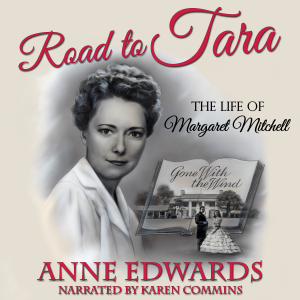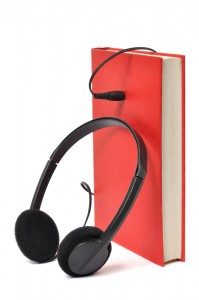I always wondered why Margaret Mitchell didn’t write another novel after Gone with the Wind. I thought she could have feared the critics’ comments as they compared a second book to the epic, monumental achievement of her first. Nothing could ever live up to the reputation of her Great American novel.
However, when I narrated Road to Tara: The Life of Margaret Mitchell by Anne Edwards, I learned one big reason for Mitchell’s later absence from the bookshelves of new releases: she was too busy responding to correspondence about her book to write another book!
I’ve read the 2 books of her letters linked below. I’ve also been collecting the pictures of her letters posted by eBay sellers.
Mitchell published GWTW in June 1936, and it instantly became a runaway bestseller. David O. Selznick then paid the highest price to that date for the movie rights, causing Mitchell’s celebrity to rise even higher.
Suddenly, all the newspapers and magazines wanted to do interviews with the reluctantly-famous author. In numerous letters, she described fans as jumping out of the bushes at her home to get her autograph.
She was so besieged by people who wanted her to sign their books that she stopped signing them after a couple of months. However, she replied to hundreds or maybe thousands of letters requesting an autographed book to explain why she wouldn’t do it — and then signed the letter!
Maybe Mitchell felt compelled to respond to almost everyone due to her inborn sense of graciousness and Southern hospitality. Maybe she secretly thrilled at being a celebrity and sought to keep more recognition coming to her.
Whatever her reasons, she spent all day, every day, immersed in and often overwhelmed by her mail. For instance, she fielded fans’ questions, as well as requests for speaking engagements and material mementos.
Although Mitchell vowed not have any part in making the movie, she answered and wrote a barrage of letters about it. She also kept eagle eyes and a tight rein on the foreign rights and translations of her book, initiating and participating in countless exchanges about those aspects of publishing.
I think of Margaret Mitchell often when I’m reading, replying to, and writing my email and communicating in online forums. I learned a few things from the way she dealt with her voluminous correspondence that I want to share with you.
- Use templates, and then liberally copy and paste.
Margaret only had her trusty typewriter and reams of paper at her disposal. What might she have achieved and how productive might she have been with a computer? Rather than re-typing the same info to multiple people like she did, we have the luxury of copying and pasting from one message to another.
If you find yourself sending the same message on a recurring basis, create a template for that type of correspondence. For instance, I have a folder in Evernote containing my templates for numerous situations, including:
- prospecting emails to publishers and authors (they ARE different!)
- messages to authors who chose a different narrator from an ACX audition
- requests for reviews
- inquiries about licensing rights
- asking permission to add people to my mailing list
I even have a template for newcomers who leave me voice mail asking to talk with me about becoming a narrator! It’s super fast and easy for me to open my Evernote app on my phone, find that template, and copy and paste it to a text message back to the originating phone number. In the time it took for me to write or you to read that sentence, I could have taken those actions, responded to that query, and moved on with my day.
2. Create and use keyboard text shortcuts.
Facebook Messenger, WordPress, and other platforms don’t maintain my email signature. As pictured below, I set my keyboard text replacement to automatically and magically type Cordially, Karen Commins when I type the 3 letters ckc and press space or return.
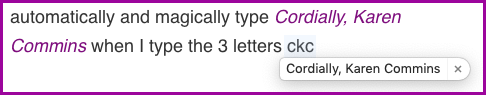
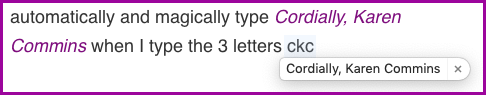
I have created a number of text shortcuts for things that I type frequently:
- my email address
- sign-off sentence in email
- daily tasks like walking my dog
- my web site URLs
MacOS has text replacement as a built-in feature. From my quick Google search, it looks like you have to use a separate text expander utility in Windows to get this functionality. I saw this one recommended on several sites, and its capabilities go beyond simple text replacement.
I have multiple Gmail accounts, and I noticed that text replacement only worked in some of them. I Googled the problem and learned that you have set the Gmail Spelling setting to Spelling suggestions off.
3. Don’t answer everybody even when you know the answer.
Mitchell prided herself on the depth and accuracy of her historical research for GWTW. She felt compelled to set the record straight whenever anyone questioned the facts in her book. Instead of defending her previous research, she could have spent that time doing new research for a new project.
This tip is becoming one of my mantras! I remind myself of this point when I am reading Facebook forum threads. I’ve decided it’s not my job or even in my best interest to share my knowledge every time the opportunity presents itself.
In addition, I receive LOTS of messages from narrators, authors, and wannabes via email, text messages, and social media. As I’ve previously noted, if I personally assisted everyone who asked for my help, I would never have time to do any work of my own.
I state on my Contact page:
Due to the volume of requests that I receive, I may not personally respond to your message. I prefer to answer publicly so that more than one person benefits from the answer.
If I can quickly point someone to a blog article or other resource, I am very happy to do so. Otherwise, since I have stated my policy, I feel no guilt when I sometimes need to press the delete key. I especially use the delete key when I know someone wants to sell me something or I can tell that writing a suitable answer would take more than 5-10 minutes. I make a note of questions that require more involved answers for subjects to explore here on the blog.
4. Don’t put others’ needs ahead of your own creative output.
I saw a quote recently that speaks to this thought:
“When you say yes to others, make sure you are not saying no to yourself.”
— Paulo Coelho
When I re-read my journals, I’ve noticed that I’ve said on too many occasions that I didn’t even start on my project for the day because I was helping other people.
Helping people gives me joy. I feel it’s a large part of my purpose.
I’m realizing, though, that I can help more people in the long run by prioritizing my creative projects (like writing this article!) ahead of helping a single person in the moment.
5. Get to the point quickly, and don’t bury the lede.
Mitchell’s letters show her immense strength and charm as a loquacious storyteller. She wrote the most chatty, lengthy letters and would wax on for paragraphs assuming that her recipient was devouring her every word with keen interest.
People today are too busy and get far too many sources of info hammering at us every day.
When I worked as the deputy branch manager in my government IT career, my boss complained that he received lengthy emails that left him wondering what the person wanted him to do. He often forwarded such messages to me to decipher and resolve.
At least once a week now, one of those kinds of messages appears in my inbox. If I can’t quickly figure out what the person wants from me, I delete the message.
A while back, I did some research to learn the ideal length for a prospecting email to a potential client. One writer uses a 5-sentence rule.
The sweet spot falls between 50 and 125 words, which is not much longer than a tweet. I use this site to check the length of emails before I send them.
You also may want to compose messages on your phone because more people are now reading and replying to emails on their phones. If you have to scroll your message, it’s time to make some cuts!
If you wonder why your emails go unanswered, one article writer commented that, like my former boss, s/he felt anxious when seeing large blocks of text. Do they have time to read it? Would they get all of the sender’s points? Do they need to read it carefully? Do they have time to write a long response?
When I’m drafting a message, I may write it in linear/chronological fashion about the situation, which naturally causes my call to action to fall near the end. I then move that action to the 1st or 2nd sentence so it’s immediately clear to the recipient why I sent the message and the action I want them to take. I’ll also enter the action as the subject of the message. I’ll edit the message to use a journalism-style of inverted pyramid where the least important info is left to the end.
Applying these 5 guidelines to my own correspondence and forum participation enables me to spend more quality time on my own projects. How do you make time for your creative work? Please leave a comment!