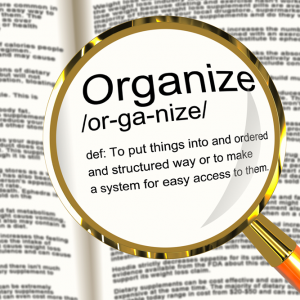
A friend sent me a question tonight asking for some recommendations about ways to get organized. With a day job, her narration work, a husband, an aging parent, and her home all vying for her time and attention, she was understandably feeling a bit overwhelmed.
Since other people might find these thoughts to be helpful, I decided to answer her in this article.
Let’s look at 3 main areas of organization.
Ideas and Information
Do you ever have a great idea for something but don’t have time to do anything about it? In my article 2 Tips To Tame Your To-Do list, I wrote about how ideas love speed. What do you do if you can’t take action at the time the idea comes?
You’ll also have occasions where you need to research topics. For instance, I’m constantly scanning for information that I can use in writing my articles for InD’tale Magazine and other sites. I also take copious notes about the characters in books that I’m narrating.
We all are inundated with disparate pieces of information and documentation that we might need later, from emails to magazines to vacation plans to repair manuals.
My ideas and necessary information used to be scattered in different apps and in my journals. It was a game-changer to start saving everything in a central on-line depository so it’s accessible anywhere using any device.
I use Evernote.com as my info and idea storehouse. (If you sign up for it using my link, I get credit for the referral.)
I can’t recommend Evernote too highly because:
- It syncs with all my devices, and the yearly fee for premium access is extremely reasonable.
- It’s well-supported by the developers and is used by millions of people, many of whom write great articles about how they use it, like this one and this one.
- It has a handy Web Clipper app which lets me save entire web pages to the Evernote notebook of my choice.
- I can take pictures of objects and documents with my phone and store them in the app. If I tell the app that the picture is a document, Evernote can do character recognition, even on handwriting!
- It stores business cards, and, if you connect your LinkedIn account, will associate the card with your LI contact.
- I can create endless numbers of notebooks and tag all my notes. Evernote’s Search capability is terrific and enables me to make connections between information that I might not have otherwise seen. You can even save your searches!
Evernote has become my personal knowledge base. If I troubleshoot a software or hardware problem, I copy the error and its resolution to a note so I don’t have to remember or search the Internet for it again. Take tonight, for instance. I never remember what the file size should be for the pictures I add to these articles. Why should I remember it or spend time figuring it out again when I can quickly find my note about it in Evernote, re-size my picture, and move on!
You can store EVERYTHING in Evernote! I subscribe to Evernote’s blog and get even more ideas how to use it.
One thing I like to do is copy my Kindle highlights to Evernote so that I can draw upon ideas and interesting quotes from books I’ve read when planning presentations, articles, and videos. I also use it to manage my TBR/TBL lists of books and those I’ve already consumed.
I also love this idea from recording artist Chad Lawson for using Evernote to create and maintain one sheet that links demos and reviews. He can update the original page whereever he is and send current promo materials whenever they are needed. (Evernote allows you to save notes made public by other Evernote users in your own account, which I did in this case to be able to retain his example.)
Check out this list of the 30+ ways I use Evernote for my job!
Industry
This category refers to all the actions you need to take on a day-to-day basis, as in you’ll be industrious and productive! (What can I say? I like alliteration!)
The absolute best book I’ve read about getting things done is actually named (wait for it…..) Getting Things Done: The Art of Stress-Free Productivity by David Allen. I probably need to read GTD again! I set up my files on my computer and in my filing cabinet in alphabetic order as a result of Allen’s suggestion. He also gives great advice for making decisions about your mail and managing multiple projects.
Beyond his systems, or perhaps as an outgrowth of them, I set up multiple color-coded calendars in cloud computing so they are shared between all of my devices. I can look at one at a time, but I usually look at all of them for the whole month. These calendars really help me stay on top of everything in my life:
- Home for appointments with contractors, health care, meals with family and friends, must-see TV shows, etc.
- Audiobook deadlines, where I schedule each deliverable of each project
- Finances for days that bills are due
- Birthdays
- Work plan, where I schedule meetings, calls, writing time and due dates for articles, and recording days
- Promotion for specific days and reasons to promote my audiobooks
I heavily rely on the alerts. Usually, I’ll have an alert go off a day, 2 days, or even a week before the date as a reminder. I then have a second alert going off on the date.
Like Evernote, once I enter activities on my calendars, I don’t have to use my brain power to remember them.
I also update business finances each month so I don’t have to scramble at tax time. I add everything to a spreadsheet and drop printouts in a folder.
Items
This category refers to your physical spaces: your office, your house, and your car. My article Karen’s 5 Tips to Combat Clutter Before It Kills Your Career explains the detrimental effects of a cluttered area and will help you achieve harmony and serenity out of chaos. Be sure to check out the link in that article to the wonderful book It’s All Too Much written by professional organizer Peter Walsh.
Here’s a bonus tip in combatting clutter: Set aside some small increment of time — no more than 30 minutes, and ideally less — to do 1 small decluttering task. We cringe when we think we’ll be giving up huge chunks of our precious free time to re-organize a closet or a garage. However, breaking these bigger projects down into smaller pieces definitely helps makes them more manageable and maybe even fun!
These examples may inspire you:
- You might spend 15 minutes to clean out the kitchen junk drawer while you’re on the phone.
- If you try on an outfit from a previous year, make a decision in that moment whether you are going to wear it this year. If not, immediately put it in a designated area or bag of things that you are donating to charity, or throw it away.
- The other day, I spent about 20 minutes re-hanging all of Drew’s shirts so that the short-sleeved shirts were at one end of the rack, and the long-sleeved shirts were at the other end.
- When we open our mail, we make a decision that moment whether to shred, recycle, file, or take action on it. I keep the most commonly-used folders, like those for my business, in the kitchen for quick and easy access.
- If the mail is something like the new dates for the insurance policy, we remove and shred the previous one and keep only the current one in the file. Don’t be surprised if cleaning out and maintaining your files invokes the Vacuum Law of Prosperity!
The key point to keep in mind with any of these suggestions is:
You don’t have to do everything at once!
It takes a little time to develop new habits. Doing one small thing each day to become better organized will have an almost magical cumulative effect in your life!
Do you have some tips and resources for better organization? Please leave a comment on the blog!
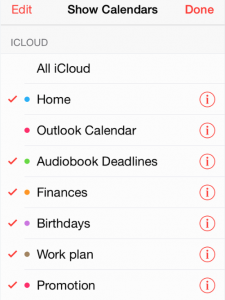
Have a comment or question?