Recently, the talented voice actor Paul Strikwerda asked a question on the highly active discussion board of the LinkedIn Working Voice Actor group about using an e-reader in his recording booth. I decided to re-purpose my answers to Paul’s question into this post.
My iMac computer is outside of my WhisperRoom recording booth. I have longed to have a paperless studio and perform my scripts straight off a computer. I can’t place a computer in my booth because my microphone would pick up the sound of even the quietest computer fan. My MacBook Pro laptop is very quiet but not quiet enough, and any computer fan could rev up at unexpected times.
I originally wanted a second monitor in my booth. I could either stretch cable 10′ or more across the center of the studio floor or wind it a greater distance around the baseboards and corners to reach my computer desk. Due to the size of my WhisperRoom and the door placement in my studio, reconfiguring the studio isn’t really an option. I don’t like seeing cables everywhere, especially when my stunning soundproof studio is so incredibly beautiful that WhisperRoom features it on their brochure. Therefore, a second monitor is not an option. Wireless monitors seem to be on the horizon, so maybe a second monitor will be workable for me in the future.
The Apple iPad has solved the problem for me. I use the Wi-Fi on it to connect to my wireless LAN in my house. I’ve been able to read scripts from agents’ and clients’ web sites, as well as long e-learning Word files sent in e-mail.
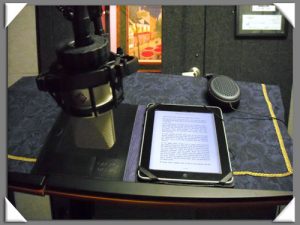
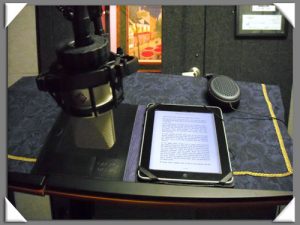
I had an Amazon Kindle, but it didn’t work well for me in the studio. It was cumbersome to load a Word or PDF document to it. Scrolling the screen required a click, which could be audible and/or disrupt my flow of narration. I can endlessly and quietly scroll the screen on the iPad while continuing to perform.
I typed my original response to Paul on my iPad, which reminded me of another advantage to it. I was recording a job, and the client sent me some changes in e-mail. I was able to read the e-mail and record the changes without leaving the booth.
My husband is my director, and he also has an iPad. He can keep the script in front of him while maintaining full-screen view and control of Pro Tools on the iMac. When Drew isn’t available to help me, I use a Frontier Design Tranzport to control Pro Tools from within the booth, so that’s another reason the iPad is a good solution for me.
The only downside I have discovered is that I can’t mark the text while recording, like when I want to take notes on direction. I could mark text in Word on my computer before recording. The method is not perfect, but it’s superior to printing.
The iPad doesn’t have a built-in app that lets you edit text in Word. However, as you might guess, “there’s an app for that”. Apple’s Pages app is the most popular. It can be purchased in the App Store for $9.99 and gives you functionality similar to the MS Office suite. This PC World article has more info about viewing and editing Word docs on an iPad.
Your PC can already talk to the iPad with email. If you’re using Outlook, you could set up a Gmail or other web e-mail account. You could then send your edited file to yourself and read the attachment in the booth.
I’m recording an audiobook of a public domain book. I was able to find the book in iBooks by searching on the title, and it loaded in that app. Just like on the Kindle, the on-line dictionary is handy. I can also change the font size and highlight characters’ lines within the iBooks app.
I saw a note on the Yahoo Voiceovers list that someone did an audition with an app called PureAudio ($2.99 in the Apps Store) and thought it came out well. When I originally posted about it, I saw only a handful of reviews were available for that app, and most were reporting various problems. Since the iPad is in its infancy, I know that more and better apps will be available over time.
Oh, and BTW — Drew and I have given up our Kindles. I’m a voracious reader, and I loved my Kindle. After getting the iPad, I didn’t use the Kindle. I can read my Kindle books on my iPad with an app. The fact that the iPad allows me to carry around a library of videos, books, and music is an added bonus to its tremendous functionality in my studio.
If you’re not a member of the Linkedin Working Voice Actor group, you’re missing a lot of fantastic and lively discussions that will help your voiceover career! Another talented voice artist and group owner Ed Victor always “whacks the hornet’s nest” with a new and interesting topic each week. Just as Paul asked the question about e-readers, you can post your own questions about any topic related to voiceovers. As always, I’d love to have your questions or comments about this post, so please share them on the blog.
Hello Karen:
It’s nice to be able to see your studio set-up after having read about it. Thank you so much for your valuable answers to my questions about going green.
Here’s a link to a company that has made the first teleprompter for the iPad. It’s called a ProPrompter:
Since I’m still a member of the PC-tribe, an i-Pad wouldn’t work for me. Instead, I invested in a 21.5″ flat screen monitor. A long cable connects it to my recording booth, and reading my edited and marked Word-scripts is a breeze.
More importantly: this environmentally-friendly solution saves money I would normally have spent on paper and ink cartridges. Since I started using this monitor, I bought a second one for my office!
Hey, Karen;
Interesting to see this application. I’m a longtime Mac person who will eventually add an iPad to my gear. I’m only waiting for the next generation because Apple is consistent about adding extra goodies after it launches a new product.
All that said . . . I’m surprised you can’t use a computer in your WhisperRoom. I control my external computer and read scripts in mine via an ibook and software called “Remote.” Never once had an issue with fan noise and I only have one piece of gear to deal with in there. I do envy you your “human” director. Miss the old days when everything was done in a pro studio with an engineer!
Greetings, Nancy! I didn’t know about the Remote software, or I would have used my Macbook Pro laptop in the booth a long time ago! Thanks for pointing out another great option for people who want to achieve a paperless studio.
Karen
Hi Karen, my audiobook Faffcon friend!
Just saw this blog ( from almost a year ago!) and appreciate the wealth of info included. I’ve been looking at the iPad now with the new one just out and am fascinated by how much it can do, as well as aid us in the booth, and I look forward to finding out more about the different programs and apps you mentioned.
Thank you for all this. Look forward to seeing you at Faffcon in PA in September!
I stumbled upon your blog when I typed in ‘ipad voiceover record’ into a google search. I’ve recently heard there is an ipad app created for people in our industry. I don’t know if you are still using the same set up with your ipad, but I’m curious to know if you’ve heard of another app in the market – sorry, I do not know the name.
Anthony
Greetings, Anthony! You may be thinking of the iAudition app, which was designed by voice artists. My friend Stephanie Ciccarelli wrote about it on the Voices.com blog:
http://blogs.voices.com/voxdaily/2010/11/iaudition_app.html
My friend and fellow voice talent Dave Courvoisier writes about all sorts of technology, including and especially the iPad and apps for it. You can find lots of good info on his blog every day, but you might want to start with the iPad software tools category:
http://www.courvo.biz/category/voice-over-hardware-software-tools/ipad-voice-over-hardware-software-tools
I hope this info is helpful. Best wishes for your success, both in the studio and on the go! 🙂
Karen
I just stumbled upon this blog, and thank you immensely. I am just entering the voice over business, and need a warm and comfy place to read comments/ideas and suggestions from people in the field. I am particularly excited to see how you function in your whisper room. My husband and I are bouncing between building space/treating closet space, etc. We have finally decided upon a Whisper Room. Now…the search for one used (if possible). Please..if anyone here’s or knows of someone selling…let me know!
Thanks so much for offering this forum.
Janine
Greetings, Janine! Thanks so much for the nice comment.
I started out in one closet and moved to a bigger closet before investing in building the studio and buying the WhisperRoom.
If you want to buy a pre-owned WhisperRoom or other isolation booth, you may find some units available on eBay or Craigslist. In fact, I see several on eBay right now. If you do get a WhisperRoom, you’ll find helpful tips about its installation in this article.
Thanks again, and best wishes for your success!
Karen
Thanks so much, Karen!
I juuuust visited the site again, and saw the items for sale. I looked at Craigslist yesterday too…I have to make it a regular part of my day/week to search – and search often. I am very much appreciative that you would point out where to search and guidance about setup. I’ll read the article now.
Thank you again –
Janine